Deborah R. Fowler
Houdini Karma Shading Examples
Posted Jan 25 2025Updated Jan 25 2025
See also Textures in Karma for more examples related to image textures and noise
In Karma cpu you can use both principled shader and material X, however in Karma xpu only material X is fully supported.
General principles still apply as described on the overview of shading page. For example, you need uvs for textures to map to your object.
This page will focus on examples of material X.
There are many free shaders accessible from the material linker that can be used from either the catalog or the AMD catalog. This page is more about tweaking.
Described also on the Karma and Houdini page with a corresponding Karma Quick Start video are the following files:
- karmaMtlXColorVariation.hiplc basic color variation
- karmaMtlXgroups.hiplc when pieces of objects need to come into lops using groups and packing will help
Additionally here:
USD format
- To help understand the underlying structure of USD
materials, I referenced some of the files that are in the
install from when Karma was in 19.0.383. Those materials have
been consolidated into one usd file, however they are still
accessible in C:\Program Files\Side Effects
Software\Houdini
20.5.278\houdini\materialx_resources\Materials\Examples\StandardSurface
and pulled them in using a file node and
assigned with assign material node
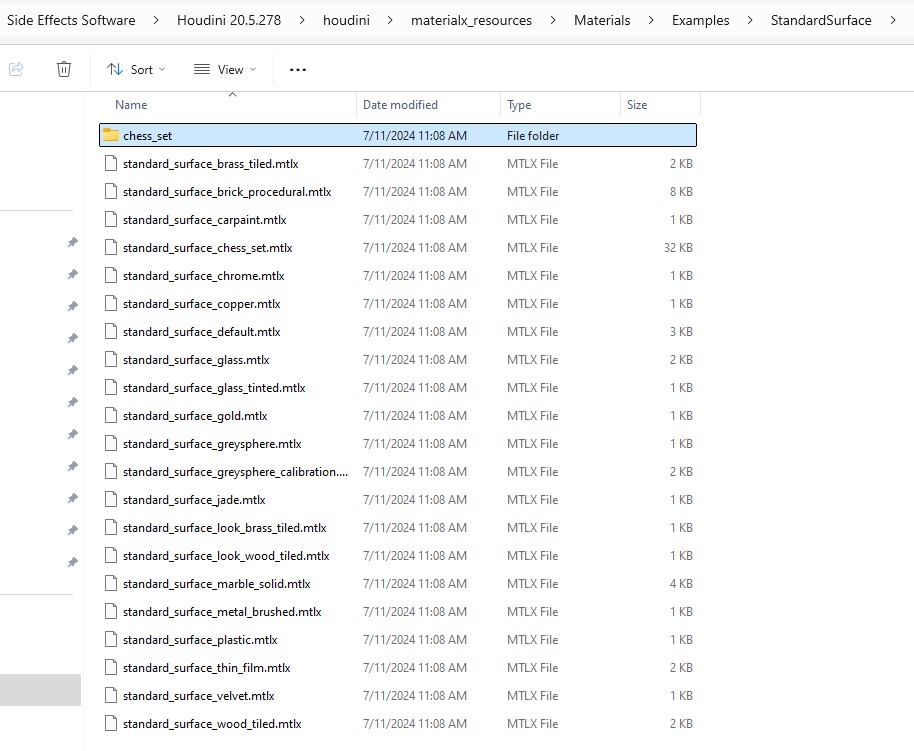
- Looking at one example, standard_surface_glass.mtlx
gives a better idea of how these shaders are stored in USD
format
Edit properties in solaris, you can use an edit material properties node to adjust parameter on your shader as well
However, there is an even easier way which is to use vex in the assign material node
