Deborah R. Fowler
Wrangle Node
Examples
Posted on Sept 10 2016
Updated on May 28 2023
Point wrangle nodes using snippets allow you to create geometry and create UI controls. At the top of this page you will find a growing list of my examples. At the bottom of the page you will also find a list of other examples and tutorials. Please note there are also references on the Vex, Vops and a little python page. Below is a gentle introduction to vex and then assorted examples showing specific syntax.
My collection as I continue to explore vex - handy syntax reference:
Circle of points - demonstrates vex snippets - for loops, parameters, sin/cos
Phyllotactic Pattern - demonstrates vex snippets - for loops, parameters, sin/cos, Vogel's fornula
Phyllotactic Pattern - demonstrates user defined vex functions - for loops, parameters, sin/cos, functions, quaternion, orient, qmultiply
Procedural Snowmen - building a snowman (introduction to procedural modeling, hscript, point wrangle) -setpointattrib, pscale
Extracting image data information - demonstrates vex compared to vops - colormap, luminance, setpointattrib
Rubber Toy Rotate - randomly rotating objects using - random, fit01, maketransform, quaternion, orient
Fizz buzz example in wrangle node form - addpoint, addpointattrib, setpointattrib, for loops, modulus, itoa
Creating and Grouping points inside one wrangle - addpoint, addattib, setattrib, setpointgroup, for loops, modulus
Spokes - groups using point wrangle, add node
-
Blowing apart a torus variation - second input to wrangle node, point, lerp
Candy Roof - calculated the angle between two vectors - pos, distance (remember, length gives you size of the vector), acos, dot, normalize, pow, setpointattrib
Two Point Constraint - from my Math for VSFX page using wrangle node version - acos, degrees, sqrt, pow, point, detail
Curve Vectors - calculate vectors on a curve for use as normals - vectors, second input, normals
Train Wheels Variant - variation of the train example from my Math for VSFX page using a point wrangle - acos, degrees, point
Pop Spin Spinning - particles using pop spin while allowing initial orientation - maketransform, orient, quaternion
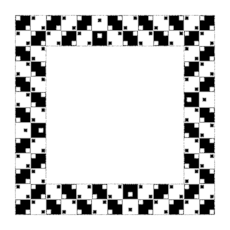 Dice illusion - line, delete, orient,
quarternion from rotation
Dice illusion - line, delete, orient,
quarternion from rotationBend Line Illusion - for fun, color, pscale
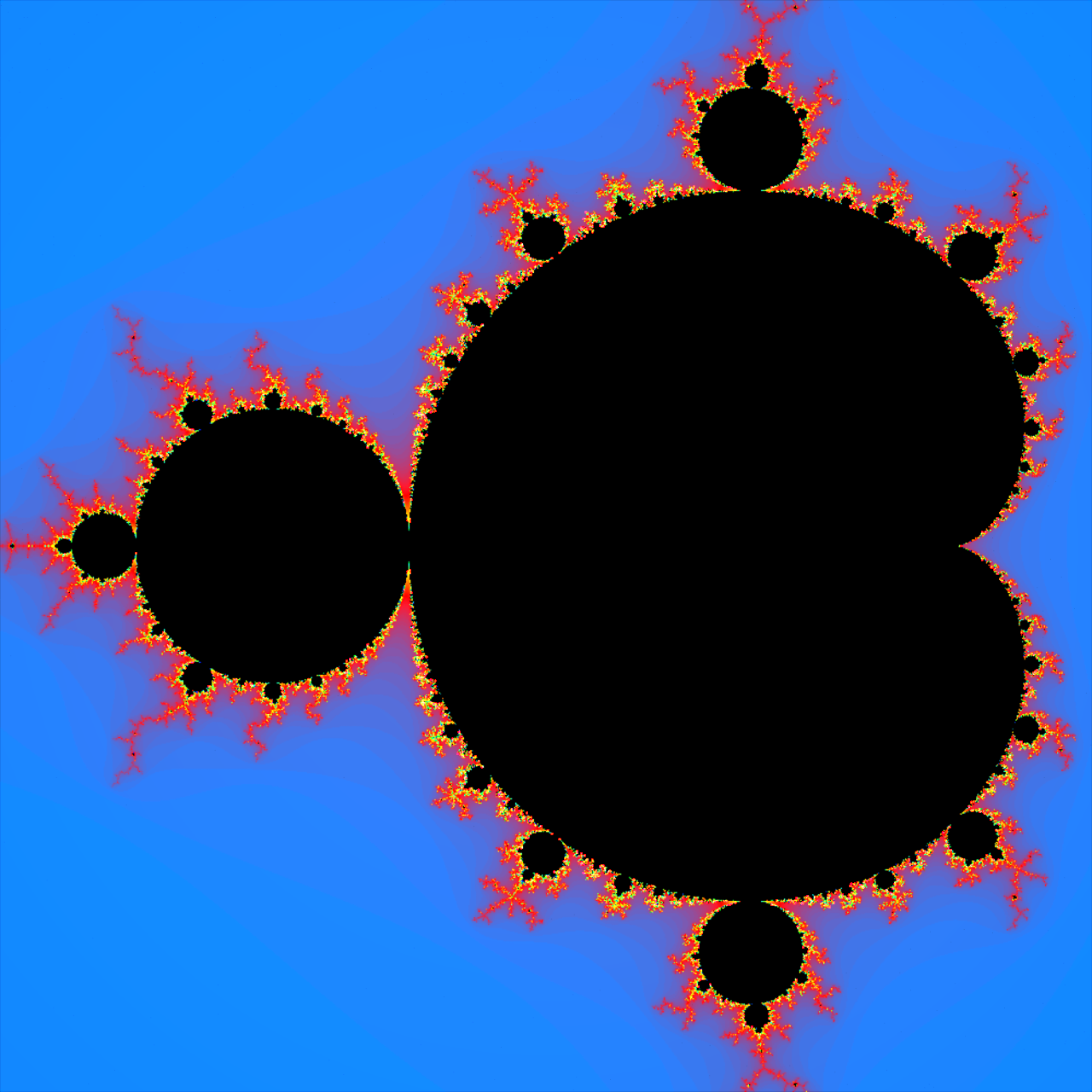 Fractals -
Mandelbrot
Fractals -
Mandelbrot
Fur Trees - using add/polyspline/pointwrangle as well as the fur node
Sierpinski in wrangle nodes - vector4 xyzw, arrays, no recursion, details and not access point specifics
Tangent to a Circle - using asin, pointwrangle with two opinputs - sqrt, asin, point, details
Positioning Windows with Side Door - details only, add point, for loops
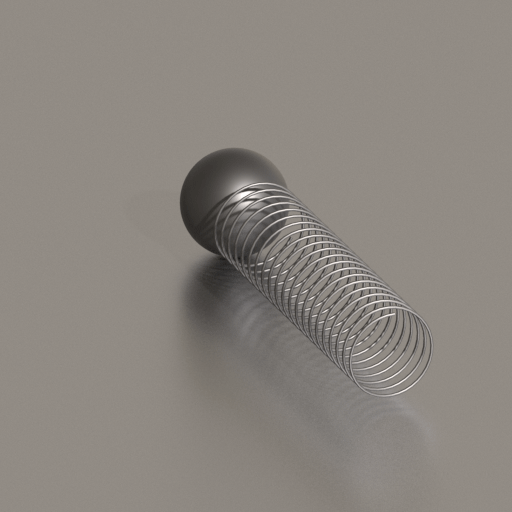 Procedural
Springs - for-each, details only, cos, sin,
getbbox_size
Procedural
Springs - for-each, details only, cos, sin,
getbbox_size-
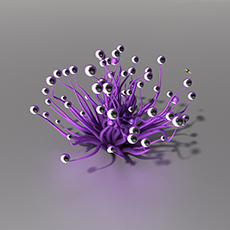 Noise Tentacles with
vex - vex using vop noise, uv texture on line
Noise Tentacles with
vex - vex using vop noise, uv texture on line 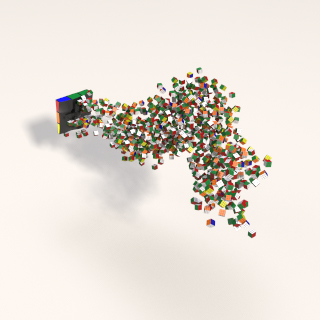 Rubik's Cube
Disintegration - pop wrangle and pop vop for
curve path follow, pop spin, pcopen, pcfilter, opfullpath
Rubik's Cube
Disintegration - pop wrangle and pop vop for
curve path follow, pop spin, pcopen, pcfilter, opfullpath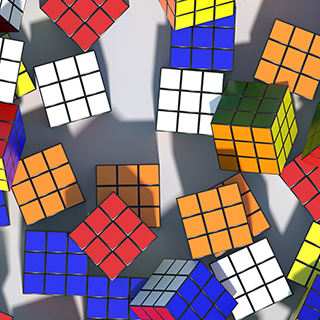 Rubik's Cube Mosaic -
colormap (retrieving information from a cop2net), opfullpath
Rubik's Cube Mosaic -
colormap (retrieving information from a cop2net), opfullpath
-
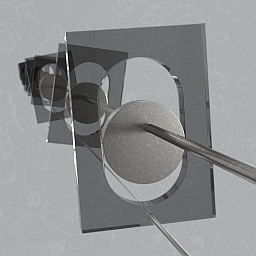 Wobble Wheels - dot product (see
also math for vsfx entries)
Wobble Wheels - dot product (see
also math for vsfx entries)
Additional Excellent Examples specific to wrangle nodes (for other syntax references click here)
- Entegma: Vex in
Houdini: Space Colonization - (Aug 2017 H16.0)
- I would strongly advise creating
your own hip file - there is one provided, I have created
one for my
own notes
- Len White has two excellent
recent videos (wrangle nodes) Aug 2017
- Escher in Houdini: Spirals (if you run into troubles I have created a hip file based on the tutorial)
- Escher in Houdini: Sphere Spirals (the key is in the profile curves, try it and if you have difficulty, I have created a hip)
- Bubble Destroyer example file by Viola Lyu (Spring 2017)
- VEX Circle Pattern exercise by Anastasia Opara - (Feb 20, 2017) - good VEX intro exercise
- Creating Geometry With VEX by Entagma
- Create UI controls from cgwiki on Vex "ch() tells Houdini to look for a channel, which is what Houdini calls a UI component, usually a slider. Hit the little plug icon to the right of the text editor, Houdini scans the vex code, realises you've referred to a channel that doesn't exist yet, and makes a channel at the bottom of the wrangle UI"
- http://houdinitricks.com/cvex-wrangle-vop-nodes/
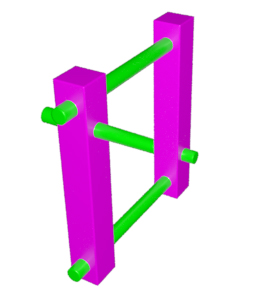 Impossible Object -
creating a ramp parameter to use in polywire
Impossible Object -
creating a ramp parameter to use in polywire